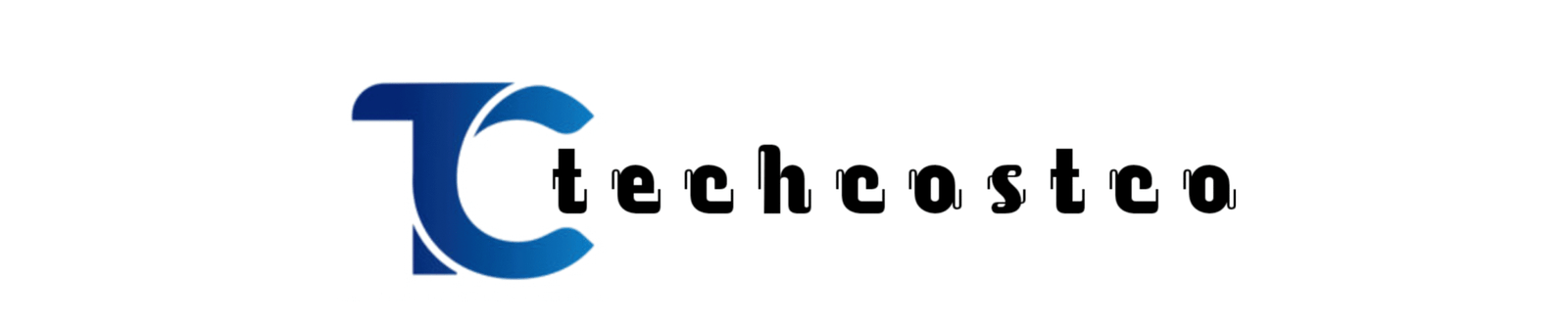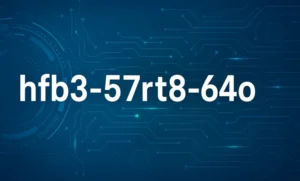How to Do It Right Introduction to Monitoring Your Website...

Know Some Words About Me
It is a long established fact that tech enthusiasts are often drawn to engaging content while browsing. The goal of TechCostco is to deliver articles that not only inform but also resemble natural, accessible writing—unlike filler text. Our content is designed to look and feel like real, readable insights into technology, trends, and innovation.